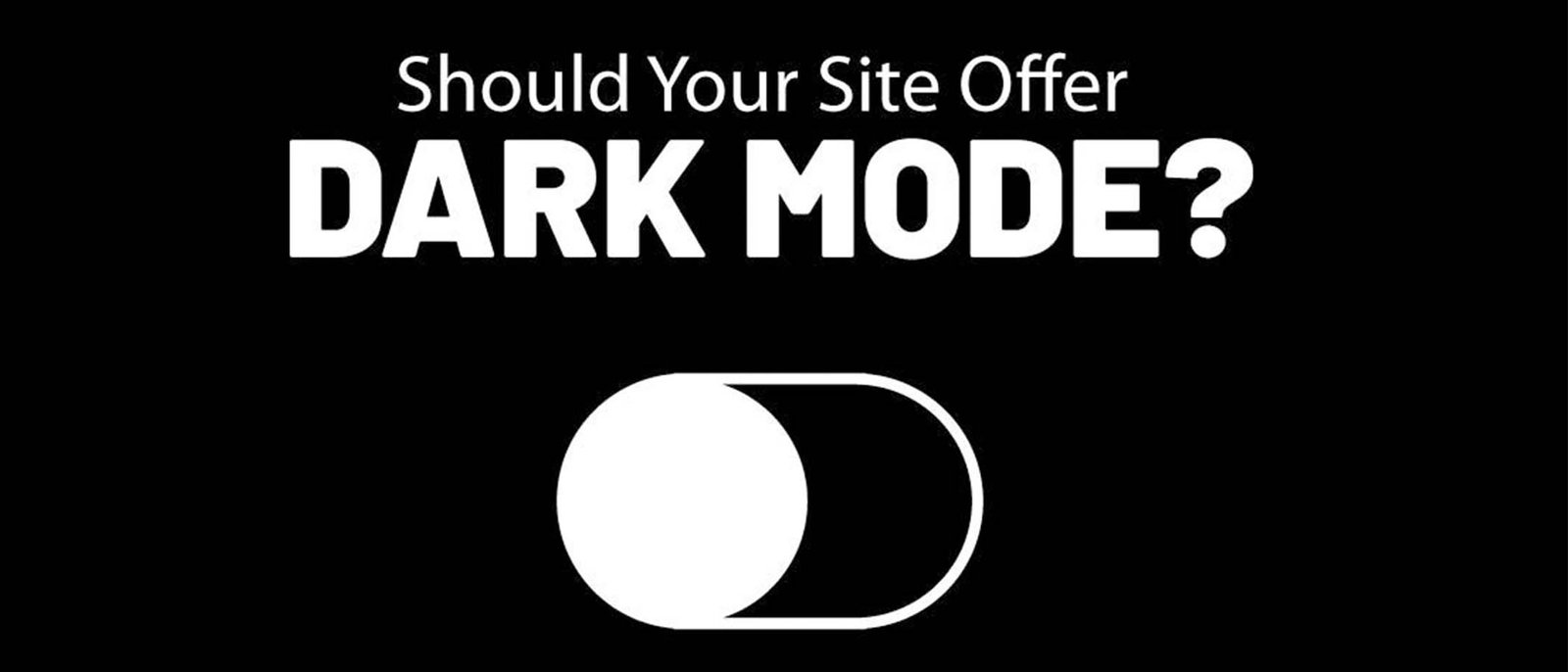Dark Mode Dominance: The Allure of Night-Inspired UI/UX Design Using Figma
In the ever-evolving landscape of UI/UX design, one trend has risen to prominence—Dark Mode. This aesthetic choice not only reduces eye strain but also introduces a sleek and sophisticated element to digital interfaces. In this post, we’ll delve into the allure of night-inspired design and explore how Figma can be a powerful tool for creating stunning Dark Mode experiences.
The Rise of Dark Mode: Dark Mode has become more than just a design preference; it’s a user-driven demand. Explore the psychology behind the trend and how it enhances readability and user focus.
Benefits for Users and Developers: Uncover the advantages of Dark Mode, from improved battery life on OLED screens to reduced blue light exposure. We’ll also touch upon its implementation ease, making it a win-win for both users and developers.
Figma’s Toolbox for Dark Mode Design: Discover the robust features Figma offers for crafting Dark Mode interfaces. From color palette suggestions to real-time collaboration, Figma empowers designers to bring their nocturnal visions to life seamlessly.
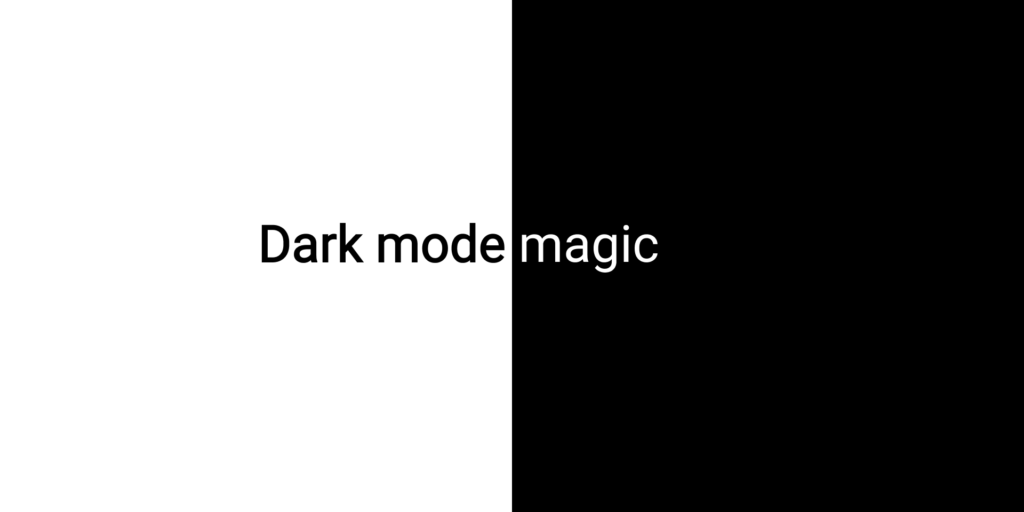
Creating Consistency Across Platforms: Achieving a consistent Dark Mode experience across various platforms is crucial. Learn how Figma’s design systems and components facilitate the creation of cohesive and visually appealing interfaces.
Tips and Tricks: Explore practical tips for optimizing your Dark Mode designs in Figma, ensuring a seamless user experience. From contrast ratios to selecting the right shades, we’ve got you covered.
Conclusion: As Dark Mode continues its dominance in UI/UX design, Figma emerges as an invaluable ally for designers seeking to master the art of night-inspired interfaces. Embrace the allure of darkness and elevate your design game with Figma’s intuitive features.